SkewRows
(add link to avs+ documentation) |
|||
| (5 intermediate revisions by 2 users not shown) | |||
| Line 1: | Line 1: | ||
| + | <div {{BlueBox2|40|0|3px solid purple}} > | ||
| + | {{AvsPlusFullname}}<br> | ||
| + | Up-to-date documentation: [https://avisynthplus.readthedocs.io/en/latest/avisynthdoc/corefilters/skewrows.html https://avisynthplus.readthedocs.io] | ||
| + | </div> | ||
| + | |||
| + | |||
{{Template:FuncDef|SkewRows(clip ''clip'', int ''skew'')}} | {{Template:FuncDef|SkewRows(clip ''clip'', int ''skew'')}} | ||
| − | + | ''Skews'' the rows of a clip. It can be used to correct (''deskew'') problem clips such as the [[MessageClip|error message]] shown below. | |
| − | + | The amount, {{FuncArg|skew}}, can be positive or negative. For [[YUY2]] sources, {{FuncArg|skew}} should be even (divisible by 2). | |
| − | + | All [[Interleaved|interleaved]] pixel formats are supported, including [[Y8]]. [[RGB]] images are skewed from the bottom up, while [[YUV]] images are skewed from the top down. | |
| − | + | All of the input rows are joined together as one very long row, then sliced up based on the new width (= input width + {{FuncArg|skew}}). | |
| − | + | ||
| − | + | ||
| − | + | The '''width and height of the output clip are therefore altered slightly''', as follows: | |
| + | * <tt>OutWidth = InWidth + {{FuncArg|skew}} </tt> (signed skew values acceptable) | ||
| + | * <tt>OutHeight=(InHeight*InWidth+OutWidth-1)/OutWidth </tt> (rounded up to nearest integer) | ||
| + | The last line is padded with grey pixels when required. | ||
| − | + | ==== Examples ==== | |
| − | {|border= | + | {|border="0" |
| [[Image:Skewrows_before.png]] | | [[Image:Skewrows_before.png]] | ||
| + | |- | ||
| + | |align="center"| (original with skew problem) | ||
| + | |- | ||
| + | | | ||
| + | |- | ||
| [[Image:Skewrows_after.png]] | | [[Image:Skewrows_after.png]] | ||
|- | |- | ||
| − | | | + | |align="center"| <tt>SkewRows(1)</tt> |
| − | | SkewRows(1) | + | |
|} | |} | ||
| − | ''' | + | ==== See also ==== |
| + | [[AviSource]] and [[DirectShowSource]] {{FuncArg|pixel_type}} | ||
| + | <div {{NotaBeneWidthIndent|56|2|2px solid gray}} > | ||
| + | ''For planar color formats, adding a '+' prefix, e.g. DirectShowSource(..., pixel_type="+YV12"), tells AviSynth the video rows are DWORD aligned in memory instead of packed. '''This can fix skew or tearing of the decoded video''' with bad codecs when the width of the picture is not divisible by 4. '' | ||
| + | </div> | ||
| + | |||
| + | ==== Changelog ==== | ||
{| border="1" | {| border="1" | ||
| Line 32: | Line 49: | ||
[[Category:Internal filters]] | [[Category:Internal filters]] | ||
| + | [[Category:Transformation]] | ||
Latest revision as of 06:12, 18 September 2022
AviSynth+
Up-to-date documentation: https://avisynthplus.readthedocs.io
SkewRows(clip clip, int skew)
Skews the rows of a clip. It can be used to correct (deskew) problem clips such as the error message shown below.
The amount, skew, can be positive or negative. For YUY2 sources, skew should be even (divisible by 2).
All interleaved pixel formats are supported, including Y8. RGB images are skewed from the bottom up, while YUV images are skewed from the top down.
All of the input rows are joined together as one very long row, then sliced up based on the new width (= input width + skew).
The width and height of the output clip are therefore altered slightly, as follows:
- OutWidth = InWidth + skew (signed skew values acceptable)
- OutHeight=(InHeight*InWidth+OutWidth-1)/OutWidth (rounded up to nearest integer)
The last line is padded with grey pixels when required.
[edit] Examples

|
| (original with skew problem) |
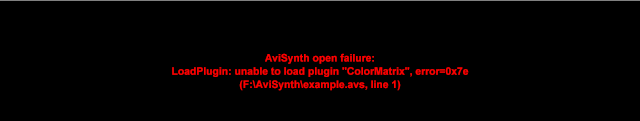
|
| SkewRows(1) |
[edit] See also
AviSource and DirectShowSource pixel_type
For planar color formats, adding a '+' prefix, e.g. DirectShowSource(..., pixel_type="+YV12"), tells AviSynth the video rows are DWORD aligned in memory instead of packed. This can fix skew or tearing of the decoded video with bad codecs when the width of the picture is not divisible by 4.
[edit] Changelog
| v2.60 | Initial release |