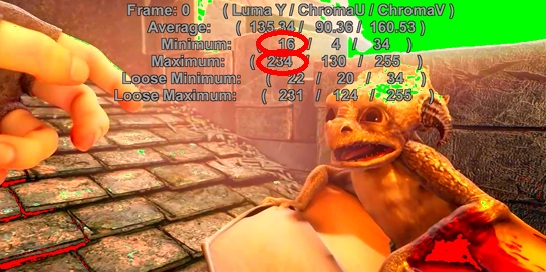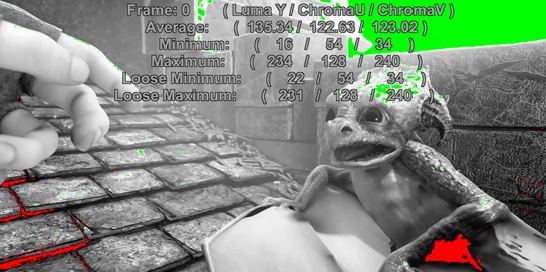Limiter
The standard known as Rec.601 or CCIR-601 (Studio Encoding Parameters of Digital Television...) defines standard quantization levels: for luminance, black is 16 and peak white is 235. This is the normal luminance range. For chrominance, the range is 16 to 240, or 128±112. "The signal may occasionally excurse beyond" these ranges according to Rec.601.BT.601-7 (Annex 1, Table 3)
Luminance or chrominance values outside their ranges are known to cause problems with some TV sets, so Limiter was created to clip them (or clamp them - both terms are used) to the ranges [min_luma, max_luma] and [min_chroma, max_chroma], which you may specify, but by default are the Rec.601 values listed above.
Limiter can also colorize out-of-range pixels (with show) to warn of a potential problem. See the example images below. Naturally, this option should not be enabled for final output.
AVS+ By default all parameters are non-autoscaling – they must be scaled to the target bit depth.
By using parameter paramscale the range parameters are treated to be of 8 bits range and will be scaled to the current bit depth automatically
Contents |
Syntax and Parameters
Limiter(clip clip [, int min_luma, int max_luma, int min_chroma, int max_chroma, string show ] )
AVS+ Limiter(clip clip [, float min_luma, float max_luma, float min_chroma, float max_chroma, string show, bool paramscale ] )
- int min_luma = 16d
- Y (luma) lower bound.
- int max_luma = 235d
- Y (luma) upper bound.
- int min_chroma = 16
- U & V (chroma) lower bound.
- int max_chroma = 240d
- U & V (chroma) upper bound.
- string show = (empty)
- Colorizes the pixels outside the specified [min_X, max_X] range.
- If set, show must take one of the following values:
show Effect "luma" colorizes out of bound luma "luma_grey" colorizes out of bound luma, and makes the remaining pixels grey "chroma" colorizes out of bound chroma "chroma_grey" colorizes out of bound chroma, and makes the remaining pixels grey
Pixel Condition Colorization show="luma" show="luma_grey" Yj < min_luma ♦ red (pj) ♦ red (pj) Yj > max_luma ♦ green (pj) ♦ green (pj) Yj < min_luma and Yk > max_luma ♦ yellow (pj and pk) ♦ puke (pj) ♦ olive (pk) show="chroma" show="chroma_grey" U < min_chroma ♦ yellow ♦ yellow U > max_chroma ♦ blue V < min_chroma ♦ cyan V > max_chroma ♦ red U < min_chroma and V < min_chroma ♦ green U > max_chroma and V < min_chroma ♦ teal U < min_chroma and V > max_chroma ♦ orange U > max_chroma and V > max_chroma ♦ magenta
- AVS+ bool paramscale = false
- If set, minimum/maximum luma/chroma values are treated as they were in 8 bit range (but non-integer values are allowed), limiter will autoscale them to the current bit depth of the clip.
- Conversion uses the bit-shift method for integer bit depth conversion (from 8 to 8-16 bits). For 32 bit float clips the conversion is value/255.0 for Y (luma) channel and (value-128)/255.0 for U/V chroma channels. Do not use paramscale when you want to limit 32 bit float chroma exactly to +/-0.5, give the parameters directly instead.
- Default: does not scale at all, parameters are used as-is. Parameters now are of float type to handle 32 bit float values..
Examples
# 1. Original image FFmpegSource2("sintel.mp4") Trim(4685, 4685) # 2. Exaggerated luma and chroma range Levels(16, 1.0, 255-16, 0, 255, coring=false) Tweak(sat=2.0, coring=false) # (insert Limiter here) ColorYUV(analyze=true)

# 7. Putting it all together [...] StackHorizontal( \ Last \ , StackVertical( \ Histogram("levels", 0.5).Crop(Width, 0, 256, 256).AddBorders(0, 0, 0, Height/2-256) \ , Histogram("color2" ).Crop(Width, 0, 256, 256).AddBorders(0, 0, 0, Height/2-256) \ ) \ , StackVertical( \ BicubicResize(Width/2, Height/2).Limiter(16, 235, 16, 240, "luma_grey") \ , BicubicResize(Width/2, Height/2).Limiter(16, 235, 16, 240, "chroma_grey") \ ) \ )
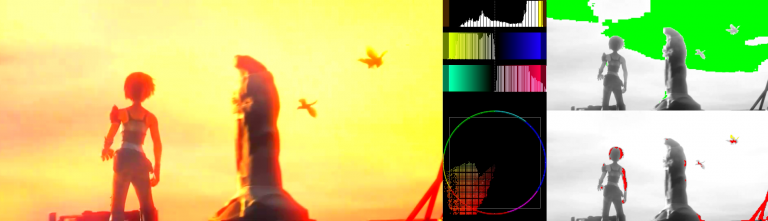
Changes
| AVS+ r2724 | Added support for float.
Added paramscale |
| AVS+ | Added support for 8-16bit color spaces. |
| v2.60 | Added support for YV24. |
| v2.56 | Added show to show out of bound luma/chroma. |