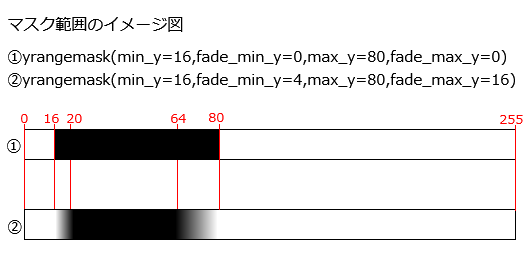YRangeMask
From Avisynth wiki
(Difference between revisions)
(YRangeMask) |
(→Examples: add illustration) |
||
| Line 43: | Line 43: | ||
== Examples == | == Examples == | ||
| − | #<code>YRangeMask(min_y=16, fade_min_y=0, max_y=80, fade_max_y=0)</code><br> | + | Masked areas and the effect of the fade parameters. |
| − | #<code>YRangeMask(min_y=16, fade_min_y=4, max_y=80, fade_max_y=16)</code> | + | |
| + | [[File:yrangemask.png]] | ||
| + | <!--#<code>YRangeMask(min_y=16, fade_min_y=0, max_y=80, fade_max_y=0)</code><br>#<code>YRangeMask(min_y=16, fade_min_y=4, max_y=80, fade_max_y=16)</code>--> | ||
<br> | <br> | ||
Revision as of 00:29, 12 October 2015
| Abstract | |
|---|---|
| Author | putin |
| Version | v0.03 |
| Download | yrangemask003.rar |
| Category | Masking |
| License | Closed source |
| Discussion | |
Contents |
Description
AviSynth plug-in to create a mask by specifying the range of the brightness.
Requirements
Syntax and Parameters
- YRangeMask (clip , int "min_y", int "fade_min_y", int "max_y", int "fade_max_y", bool "invert")
- clip =
- Input clip.
- clip =
- int min_y = 0
- Minimum threshold.
- int min_y = 0
- int fade_min_y = 0
- How many minimum pixels to fade.
- int fade_min_y = 0
- int max_y = 0
- Maximum threshold.
- int max_y = 0
- int fade_max_y = 0
- How many maximum pixels to fade.
- int fade_max_y = 0
- bool invert = false
- Set to
trueto invert the mask.
- Set to
- bool invert = false
Examples
Masked areas and the effect of the fade parameters.
Changelog
Version Date Changes
v0.03 02/06/2012 - ? v0.02 28/05/2012 - ? v0.01 01/05/2012 - initial release
Archived Downloads
| Version | Download | Mirror |
|---|---|---|
| v0.03 | yrangemask003.rar | yrangemask003.rar |
| v0.02 | yrangemask002.rar | yrangemask002.rar |
External Links
- potatosub's blog - Using WarpSharp + YRangeMask (Japanese).
Back to External Filters ←